How can we help you?
Treatment Price List
< 1 min read
To edit the treatment price list go to Settings – Edit Treatment Pricelist
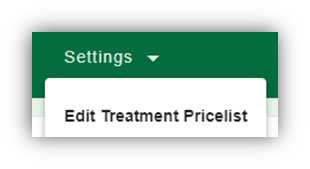
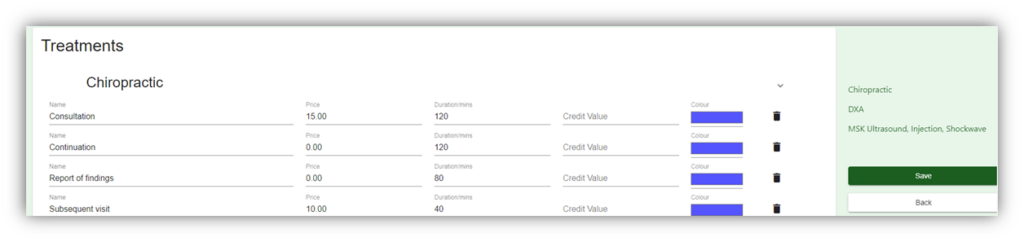
To edit a treatment select the field you wish to edit and change the relevant fields. Click Save to save changes.
To edit add a new treatment scroll to the bottom of the list to find the blank row. Add the new treatment details to this row. Click Save to save changes.

To delete a treatment, click on the bin next to the treatment line you want to clear. You cannot undo this change.
