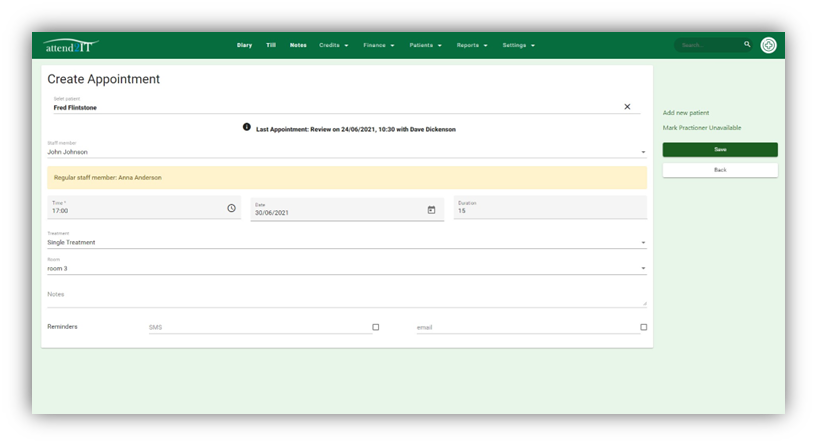Appointments
Appointment Status #
Appointments will display as different colours dependent on the their status. These colours vary practice to practice as they can be set by the clinic admin.
Status types are as follows:
- Booked
- Arrived
- In Treatment
- Treatment Complete
- Paid
- Cancelled
- DNA (did not arrive)
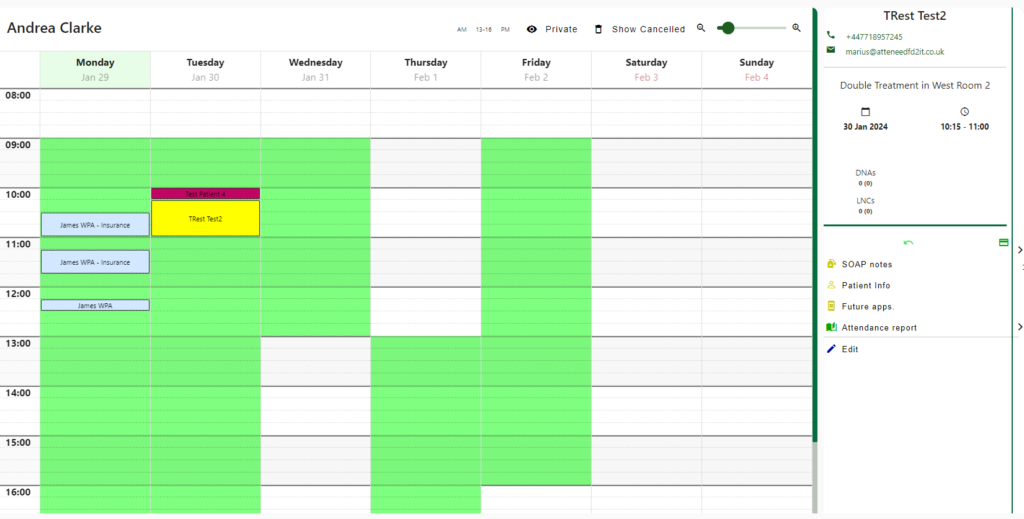
Appointment Notes – #
If you hover the mouse over an appointment you will see any relevant appointment or patient notes. You can also see them on the right of the screen in the appointment menu when left clicking an appointment.
The notes field in the appointment is for per appointment notes. These notes will only show in the diary entry, must not be used for medical notes, but are a useful place for notes on patient calls relating to late arrival, special measures etc.