How can we help you?
Room Details
< 1 min read
You can add or remove rooms from the database in the settings – Room Details menu.
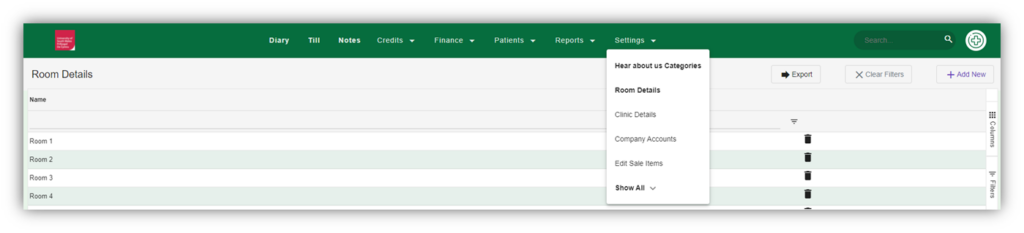
To add a room, click +Add New and fill in the details for that room. To edit a room, click on the room to take you to the edit menu. To delete a room, click on the bin icon next to it.
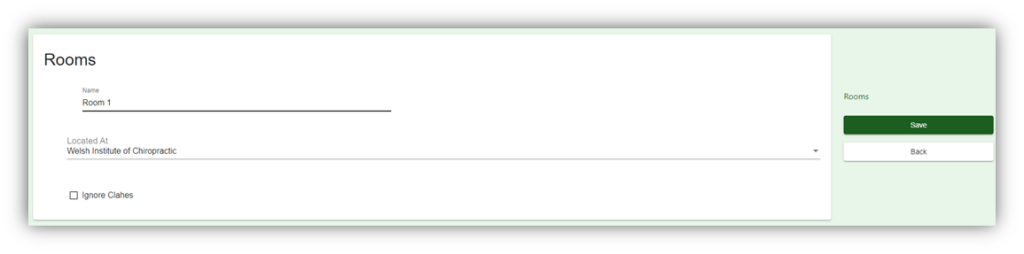
If you want to be able to book multiple appointments into one room with overlapping times, you can select ignore clashes. When you have finished editing a room don’t forget to save.
