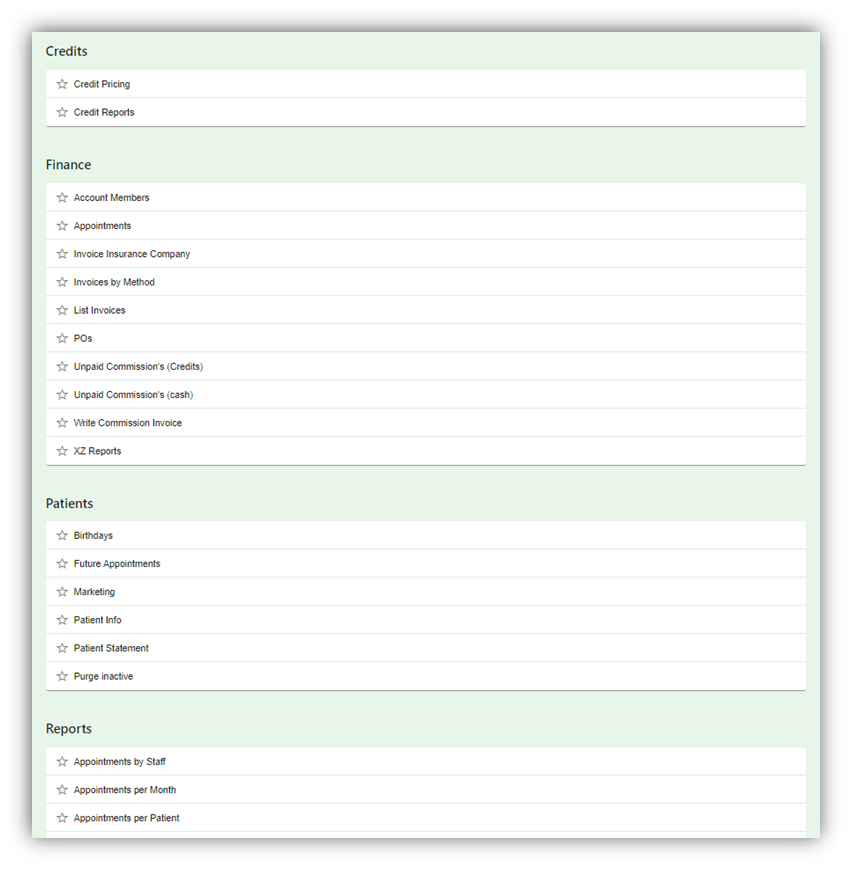How can we help you?
Personalising Menu
< 1 min read
Each of the menus in the navigation bar contain links to several pages. You can set favorites so that your most used links are always at the top of the list when visiting that menu.
To setup your favorites, go to settings – menu settings. This will take you to a list of the menus and links. Click on the star next to your most used links to favorite them.
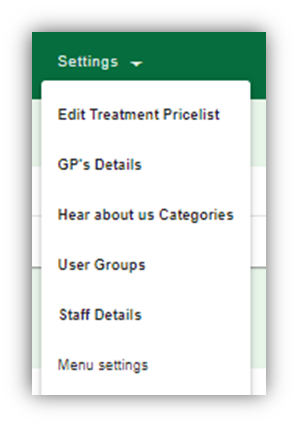
The system will also automatically favorite pages that you have visited in your session and add them to the top of the menu.