How can we help you?
Adding Discount
< 1 min read
To add a discount button, go to the Settings menu and select Payment Methods.
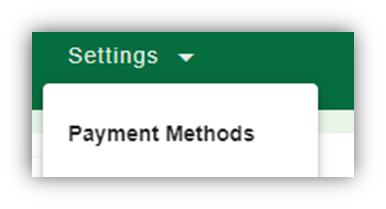
This will take you to the payment methods screen. It will list all current payment methods and discounts.
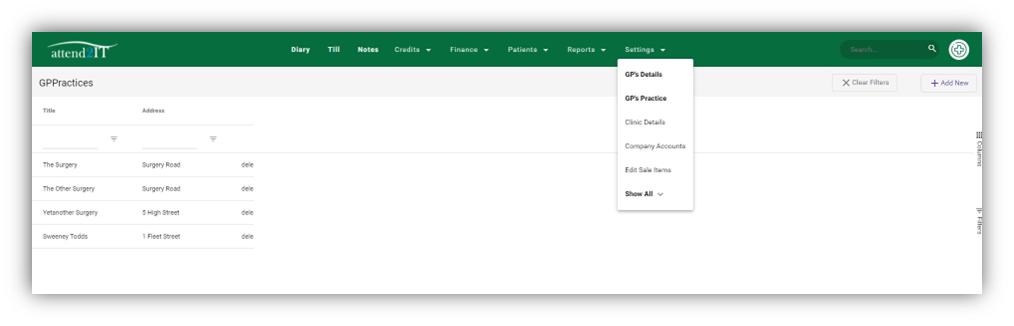
To add a payment/discount method click on the +Add New button on the right of the screen

Fill in the relevant sections of the form, for payment methods, leave the discount value section blank. Use the colour picker to select the button colour and then save.
